
A large plastic box sat in my office for several years. It was filled to capacity with 4 x 6 photo prints of photos taken from 1996 to 1999. The volume of images seemed overwhelming, and as a result, the box sat there taking up space and collecting dust. Then the COVID-19 quarantine came and we decided that getting them into a digital form would be a good isolation project. I formulated a plan on how to capture the images using a tripod, my 42-megapixel Sony a7r II, a 24-240mm lens and a homemade device to align the images for quick capture. I’m going to share the process with you here today as I think this is faster and higher quality (at least with a 42-megapixel sensor) than most home scanning options will provide.

The goal was to capture high-resolution digital images of our old photos as quickly as possible. In this case, “high resolution” means at least 7500 pixel wide images. The rig you see above was to allow me to quickly get photos into place, one after another. The position didn’t need to be perfect. I just needed to be close enough that a bulk crop in Lightroom would deliver consistent results around each batch.

In order to get a depth of field that would allow for some warp in the photos, I stuck with a 24-240mm lens set to f6.3 to f11, depending on batch curvature. I set the ISO at 50 so that no new noise would be introduced into the already grainy old film captures. I also set the exposure down between 1 and 2 stops to reduce any glare on the glossy paper. This was also dependent on the lightness or darkness of the images being captured. Lighter images reflected more light and needed less exposure. And each image was captured in a 14-bit uncompressed RAW format and then bulk adjusted and cropped in Adobe Lightroom.

That low ISO meant that the shutter needed to be open long enough to capture as much of the light as possible, so after quickly placing the photo in the blue square, the shutter was triggered manually with a 2-second delay. I could have sped this up a bit with a remote trigger, but I don’t own one. Since I did this by myself, I’m not sure the trigger would have saved much time. The instant capture of the image more than makes up for the time it would take to scan an image with just about any consumer scanner.
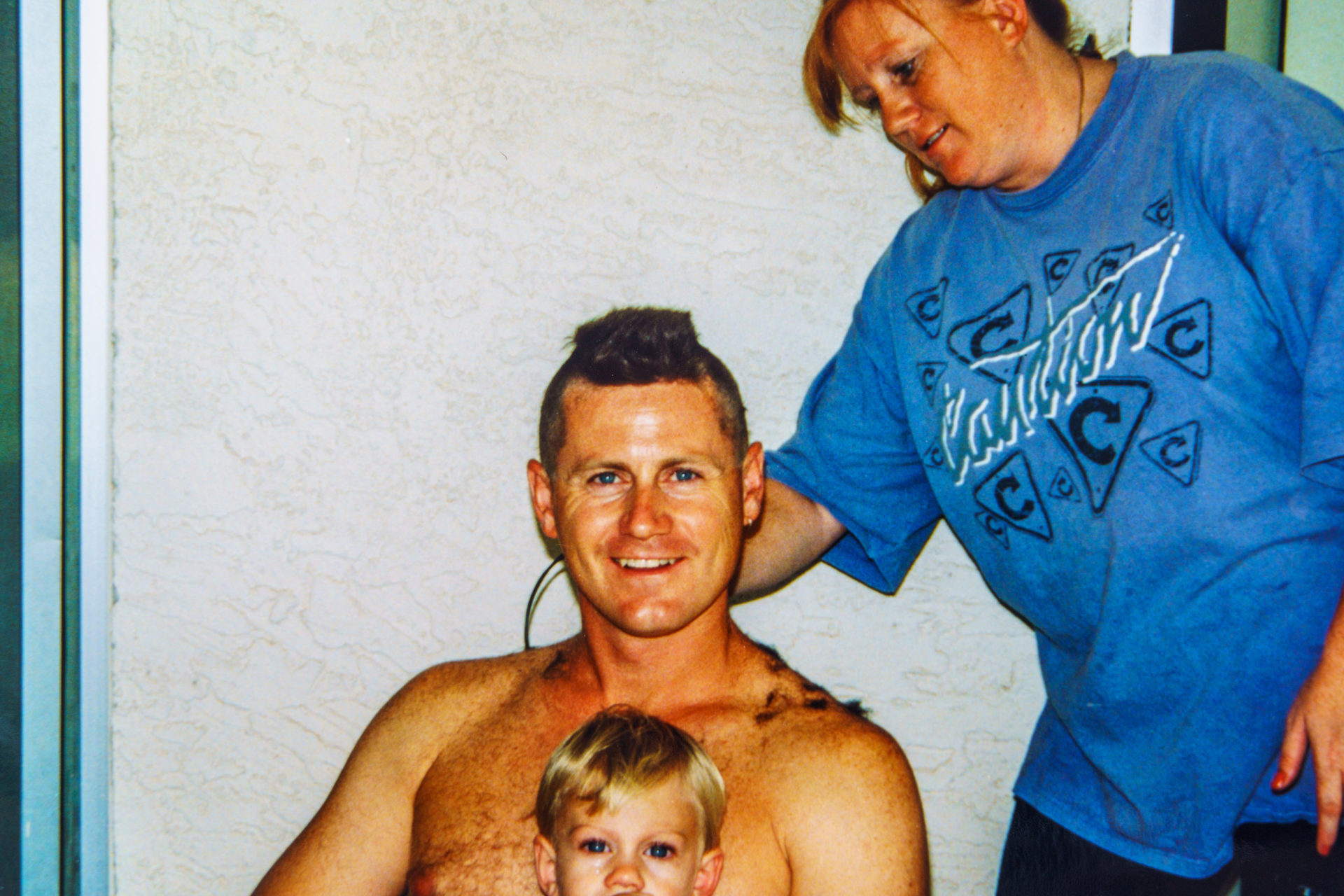
Capturing this way and then editing in Lightroom also allowed me to rename the images based on date and event and set the creation date in the photo metadata to that date as well. Lightroom allows you to edit the date in mass in the metadata tab under “edit capture time.” Since we use Amazon Photos for family sharing and it uses that creation date to sort photos, this was critical to get them properly organized online.
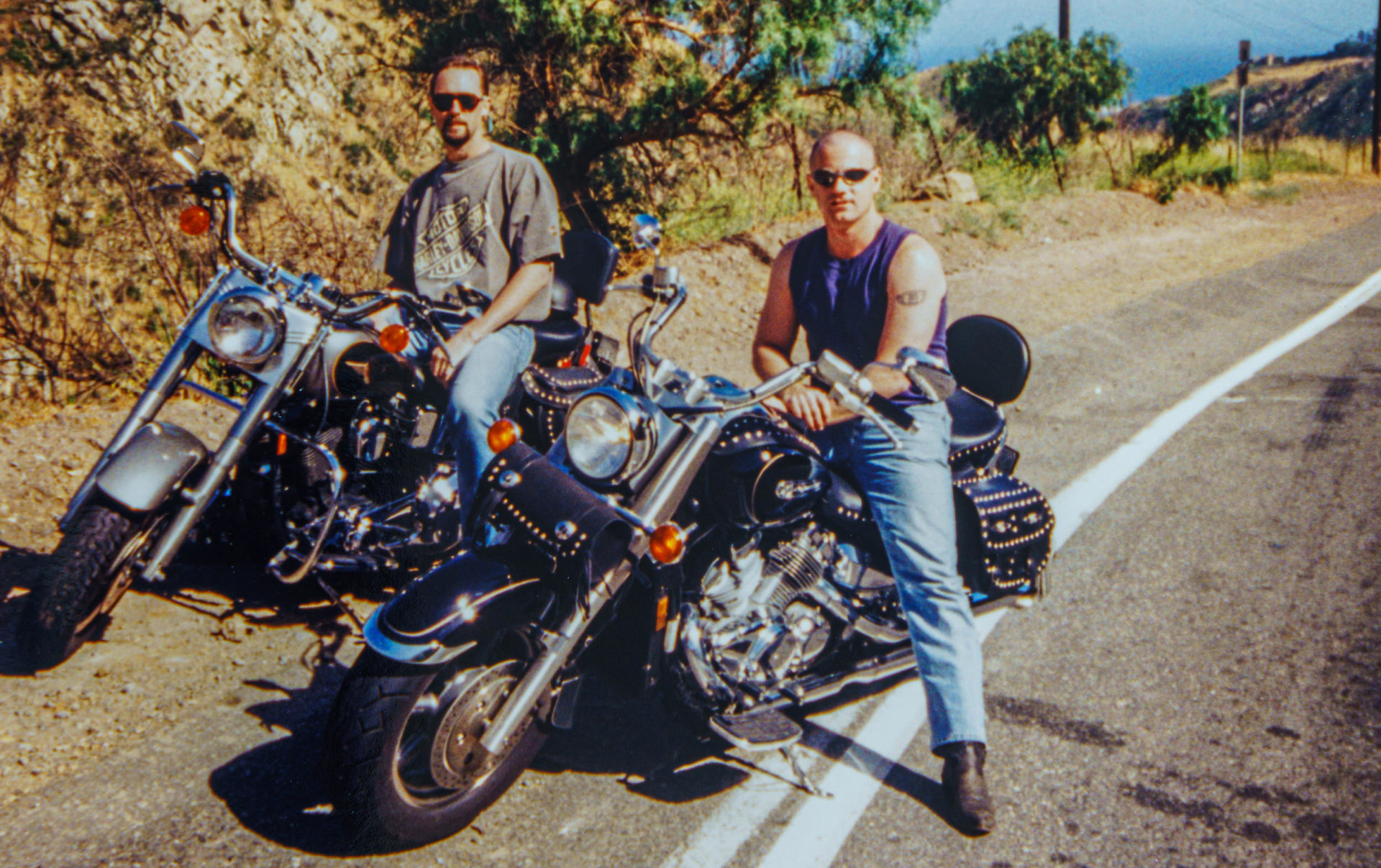
It took us an entire day to sort through the images and throw out duplicates or images that had no real sentimental value. After “the purge” we were left with almost 2000 images. Over the last four weekends, I spent about 90 minutes each Saturday and Sunday morning (before the garage got too hot) to re-photograph and edit them. Every minute was worth it.

They are now all online in our shared Amazon Photos account and available for sharing. In the process, I also pulled aside some of those prints to put into frames and onto walls.

Thank you, quarantine.
100% OF PROFITS FROM PHOTO SALES ARE DONATED TO YOUTH TRACK & FIELD PROGRAMS!
EXIF Data Below Applies Only To The Featured Photo In This Post
Incredible. Thanks for sharing. I never met Evelyn, but have heard so many stories at the Turner Family Reunions. I’m sure everyone will love seeing these moments again.
She was a strong woman, Mary Lynn.